SendFox
Schedule and automate your email growth with this affordable email marketing tool
Setting up your email marketing shouldn’t drain your budget for the rest of the year. (“I don’t think a GoFundMe for our Facebook ads is gonna pull on any heartstrings.”)
Truth is, most email marketing tools are way too confusing and expensive when all you’re trying to do is reach your audience.
Wish there was a simple email marketing solution that let you schedule emails, build automations, and create landing pages and forms—without breaking the bank?
Say hello to SendFox.
TL;DR
At-a-glance
Alternative to
Features
Allows Existing Accounts
Overview
SendFox is an end-to-end system that lets you grow your email list and schedule, automate, and track emails to them.
Organize your email list
SendFox makes it easy to get started—just use the upload or one-click options to import email contacts from Mailchimp, Gmail, or a CSV file.
- Create custom fields with internal notes to help you personalize messages
- Segment contacts into lists so you can send more relevant emails
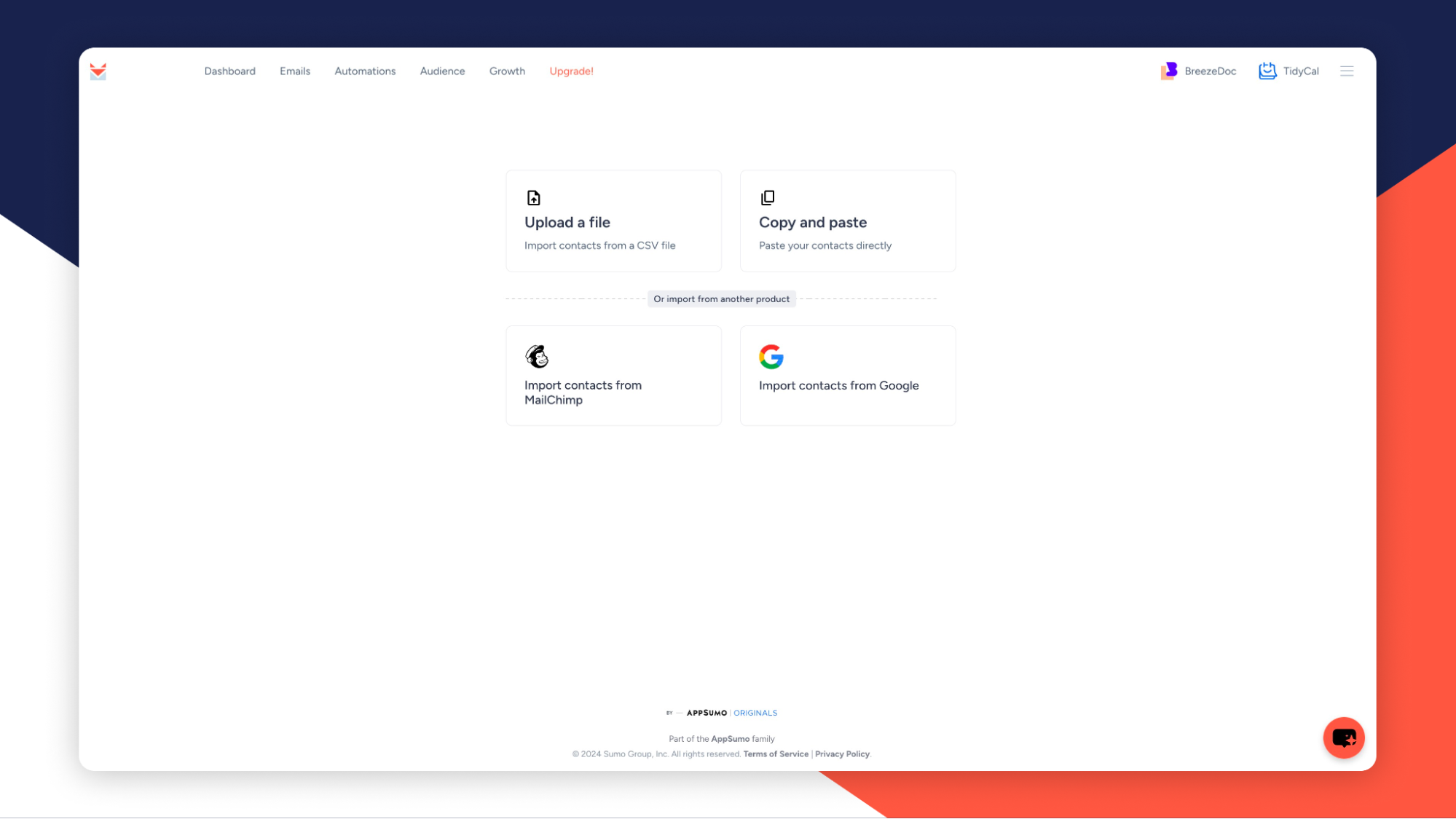
Import and segment your email contacts to better personalize your outreach.
Track email metrics
SendFox helps you understand your email marketing health with the Email Scorecard, which compares your spam, bounce, and unsubscribe rates to industry averages.
- See if you’re on track with best practices or in danger of hurting your sender reputation
- Track key metrics for subscribers and contacts from the main dashboard
- Check trends over time like list growth, open rates, and click rates
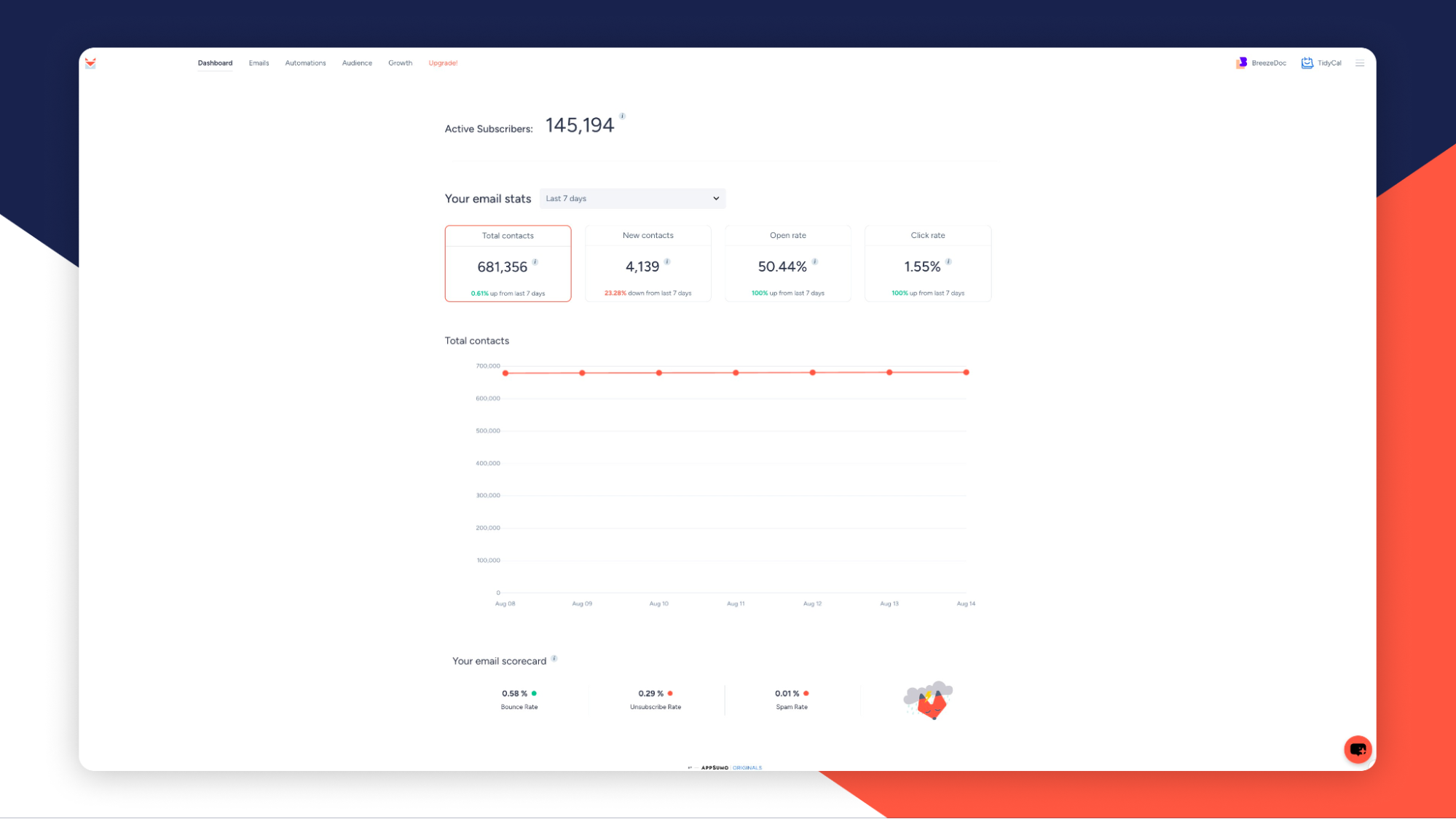
Get a bird’s eye view of your email marketing metrics on the main dashboard.
Automate your emails
Best of all, you can schedule one-time emails or set up custom sequences to easily sort and manage your scheduled, draft, and sent emails.
- Use an out-of-the-box sending server with high deliverability—no need for an SMTP server
- Set up automated email sequences like welcome, onboarding, sales, and more
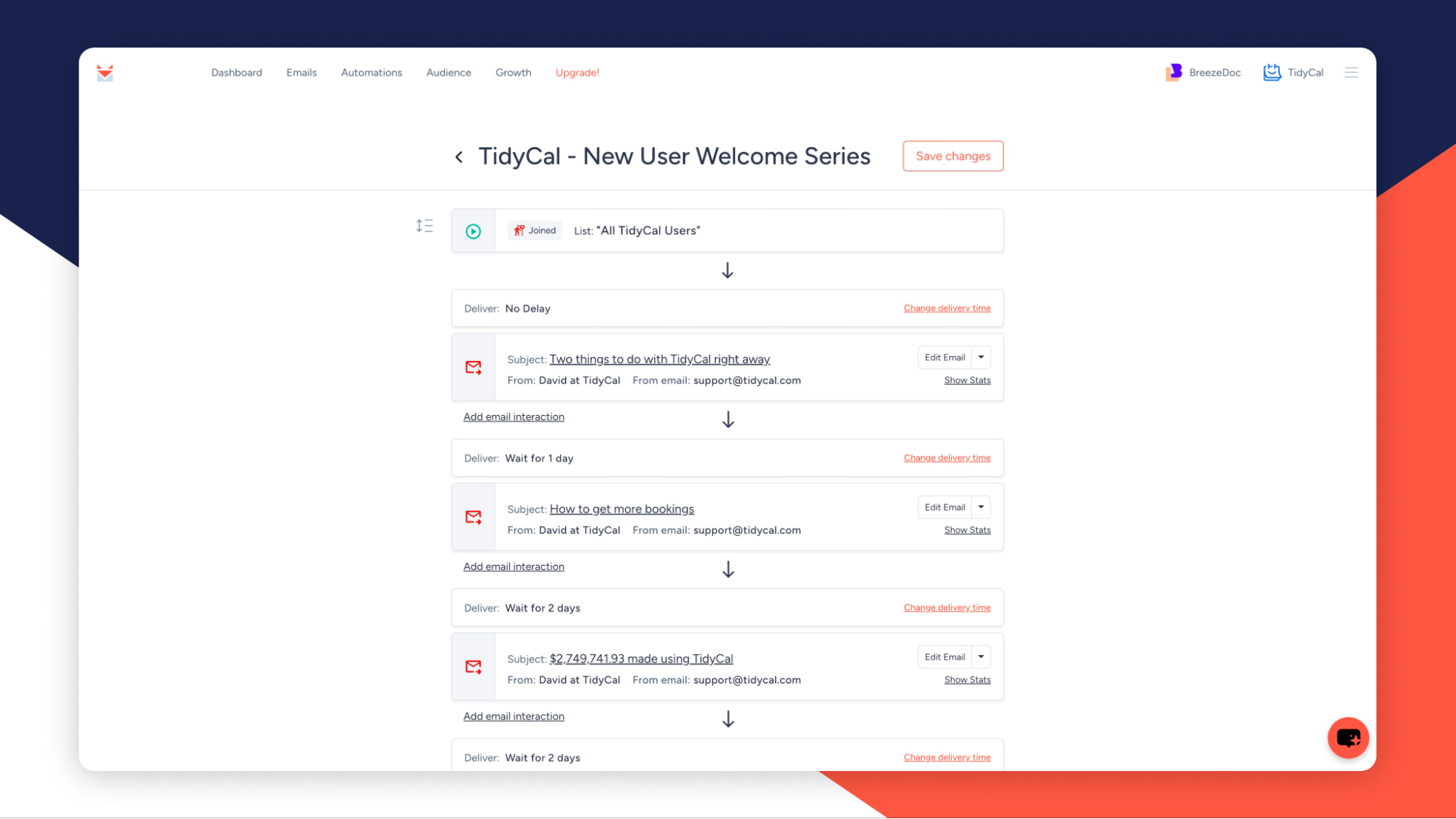
Create automated sequences to nurture and follow-up with recipients on autopilot!
Create landing pages and forms
- Design branded landing pages with your custom colors, logo, and more
- Create opt-in forms and embed them on your site to collect lead information
Connect SendFox with your existing tools using over 30 integrations (like Pabbly Connect and WordPress), or build your own integration using Zapier or their API.
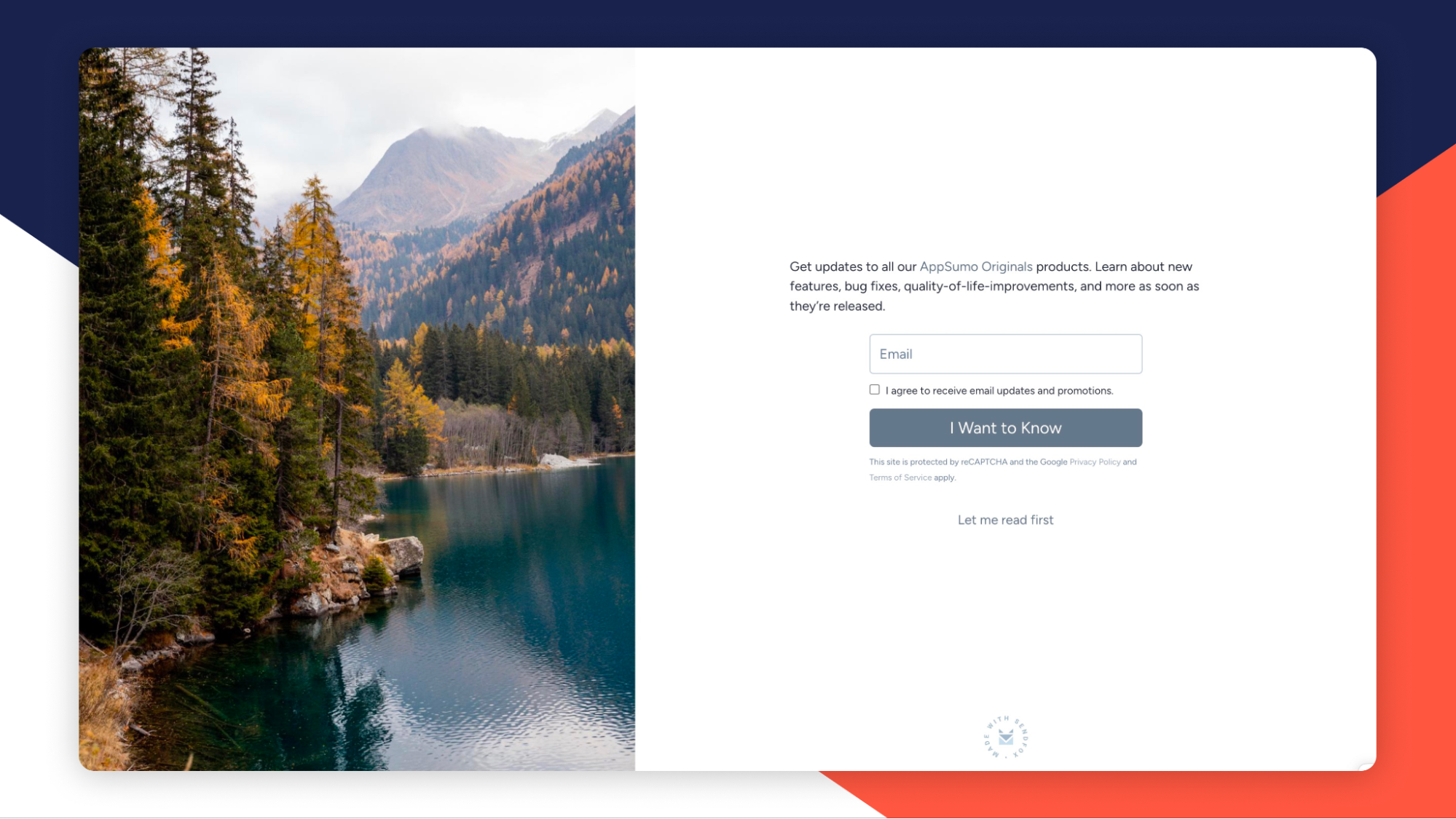
Build branded landing pages with an intuitive document editor and customization options.
SendFox lets you automate email campaigns, complete with custom opt-in forms and landing pages, so you’re not tanking your budget to get new subscribers.
Simplify your email marketing strategy.
Get lifetime access to SendFox today!