How to avoid getting scammed online?
Online scams are one of the biggest threats to Internet users. The risks are everywhere, from clicking on unsafe links to sharing personal information with strangers.
Scammers and cybercriminals use every trick in the book to exploit unsuspecting users and steal their money, private data, or personal information.
If you’re using the Internet on a daily basis, there’s a good chance you’ll be exposed to an online scam sooner or later. These con artists lurk on social media, job search sites, as well as dating websites trying to find their next victim.
Scammers often target naive or trusting people—people who are likelier to believe that the world isn’t a bad place and that these things don’t happen to nice people.
But the truth is scammers prey on anyone with an internet connection. You could be next! Because virtual con artists exist, and they’re actively searching for their next victim.
How do you know if someone is trustworthy?
It isn’t always obvious. Scammers take advantage of people who trust too easily, especially if they appear to need help in some way.
They will also take advantage of anyone who gives personal information—even something as simple as your first name—so fast that it seems unnatural.
If you know what to look for in potential red flags, though, you can protect yourself from most scammers before they have a chance to rip you off.
Google it!
If you’re unsure whether something is a scam, Google it! You might find a forum where other people have already discussed it or a blog post where someone else has already posted their opinion.
A lot of scammers will try to sell you something that you don’t need or that isn’t even real. If you Google it, you’ll probably find out that there have been warnings posted against it.
This isn’t a foolproof way to avoid scams, but it definitely helps! Also, if you don’t find anything on google, it makes it also untrustworthy.
Don’t rush. Take your time!
People who are scammers are often in a hurry to get something from you or con you out of something that you have. They might say they need your help with something and promise you a reward for your assistance.
They might ask you to send money to someone in need. Sometimes, they might even ask for your help in getting out of a sticky situation—like needing a lawyer for a bogus criminal charge, for example.
If you feel pressured to act quickly, it’s probably a red flag. If you feel you should give someone your personal information before verifying their identity, you should also be cautious.
Read everything carefully.
If someone emails you or sends you a link to something, read it carefully before clicking on it. Scammers often use links that are almost identical to real sites that people know and trust.
For example, they might link to the “apple.com” site, but the link might actually take you to a site that looks like it’s apple.com but is actually a phishing link.
Once you’ve clicked on a link, you can’t un-click it. If you land on a site that looks suspicious, close the page immediately, then Google the site to see if anyone has reported it as a scam.
If you land on a site that looks identical to the real thing, close the page and don’t continue until you’ve verified that it is, in fact, apple.com.
Don’t trust anything in an email
Email scams are one of the most common types of Internet scams out there. These malicious emails usually mimic the look of an invoice, a shipping confirmation, or a payment reminder.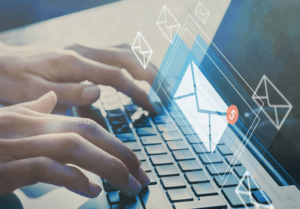
If you are not cautious and click on the provided link, you may end up on a scam website attempting to steal your personal information.
If you’re unsure whether a suspicious email you received is real, don’t click on any links, and don’t provide your personal information. Instead, report the email to your Internet Service Provider and inform the sender that you don’t recognize their request.
It is also recommended that you don’t open emails from unknown senders. This is especially important if you expect a sensitive email like a payment confirmation.
Instead of clicking on the email and going to the website, use a web browser such as Chrome or Firefox to open the email and copy and paste the link without entering to see where it redirects you from there.
This way, you won’t risk visiting a fake website.
Another helpful tip is to look up the email address in Google; often, scam emails already have a scammy-looking email address.
Research the company before you buy anything
If you ever encounter an online shop you’re unfamiliar with, make sure to research the company before making your purchase. You can try to find the company’s official website, reviews on sites like Trustpilot, comments from customers, or contact information.
You can also use a scam search engine to determine whether the site is safe. If you’re buying something online and you’re unsure whether it’s legitimate, try using a credit card or a cash-back credit card.
This way, you can dispute the charges if you are scammed.
Stay away from shortened URLs
Shortened URLs are links that have been shortened for easier sharing on social media. However, these links usually lead to malicious websites.
Avoid clicking on these shortened links at all costs. If you have to share a link on your social media account, don’t shorten the URL; type it out in full.
Instead of clicking on a shortened URL, copy and paste the full link into your browser’s address bar. This way, you can see where the link is taking you before you click on it.
Don’t click on ads that look suspicious
Ads are another trap that scammers set for unsuspecting users. These ads may lead you to a malicious website, or they may try to trick you into clicking on them to earn money.
If you come across a suspicious ad, don’t click on it. A good rule of thumb is to avoid clicking on ads that look too good to be true.
If the ad promises you a free gift, insanely huge discounts, or an easy way to make money, it’s likely a scam.
Use a VPN at all times
Again, this is a good rule, regardless of whether you are meeting a new partner or a random person online. If you’re meeting someone online, you’re likely to eventually exchange personal details.
While you might trust this person, it’s important to understand that not everyone online is who they say they are. If you exchange personal details without taking proper precautions, scammers will have the information they need to successfully hack into your accounts and steal your money.
When talking with someone new online, make sure to use a VPN. Not only will a VPN prevent others from discovering who you are, but it will also stop you from accidentally sharing your login information with a scammer.
A Virtual Private Network (VPN) ensures that your online activity is encrypted and secure. VPNs allow you to connect to remote servers that are located in different countries.
This way, your IP address will be hidden from prying eyes, and you’ll be able to access geo-restricted websites and content. VPNs are essential to protect your privacy and avoid getting scammed while online.
Stay away from websites that seem too good to be true
If you’re looking for love online and stumble across a dating website that seems too good to be true, it probably is.
There are countless fake dating websites out there—websites that appear to be legitimate but are actually scams.
If you find a dating website that you haven’t heard of before, make sure to do a bit of research about it before signing up.
You can use tools such as WhoIs and Domain Tools to determine whether or not the website is legitimate. Don’t be afraid to walk away if the site seems to be a scam.
There are plenty of authentic dating websites out there. Don’t waste your time on a site that isn’t legitimate.
Don’t pay anyone you haven’t met in person.
Try to meet them in person if you’re buying something from someone, especially if the deal involves money. If you can’t meet them in person, have them sign something in front of a notary before you hand over any money.
If they refuse to do either of these things, walk away from the deal. There are plenty of stories of people who thought they were meeting someone in person and ended up being robbed or kidnapped.
It might seem extreme, but the world is full of scammers, and you don’t want to be their next victim!
Meet-and-greets are too good to be true.
If you’re meeting someone online, their first impression will be based on their profile. Scammers know this, which is why they pay special attention to the creation of their profiles.
They will likely use a fake photo or stolen images, create a detailed but fake backstory, and present themselves as someone they’re not. Avoid falling for this by meeting in public, ideally in a cafe or bar, and not in your home.
Meet in a public place with lots of people, so you’re less likely to get scammed. If you feel too uncomfortable meeting someone in person, don’t feel obligated to do so.
If you choose to meet someone in your home, meet them outside first to make sure they are who they say they are. Alternatively, you can meet them in a public place and have a friend accompany you.
If you have a smartphone, use the scheduling feature to set up a date. That way, you won’t have to give out your phone number if you feel uncomfortable doing so.
Beware of overly generous gestures
If someone you’ve recently met online offers to do something generous such as paying for your rent, giving you a new laptop, or flying you around the world, be wary.
Not only could this generosity be fake, but it could also be a way for the scammer to get you to trust them. You should be suspicious if someone offers to pay your rent or help you with other financial burdens.
After all, why would this person be so generous to you? Be wary of overly generous gestures, and always be sure to check the authenticity of these claims.
Learn from others!
If you have a friend who has been scammed or has been tricked into giving away personal information, ask them what they wish they’d known before they got scammed.
Once you know what people should have done differently, you can avoid making the same mistakes. If you hear about someone else being scammed, report it.
Scammers are often behind multiple scams at once. If you report scams you’ve encountered, you can help others avoid the same fate. These scammers need to feel like they aren’t getting away with anything, and the only way to do that is to make sure people are informed about what to look for!
Conclusion
There are always people out there trying to scam others. No matter how careful you are, you’ll probably come across a scam at some point. The only way to avoid getting scammed is to be cautious.
If you want to stay safe while browsing the Internet, make sure to follow these tips and stay mindful at all times. The Internet can be an amazing tool if you know how to use it, but it can also be a dangerous place if you’re careless.
Don’t let scammers take advantage of you and your data. Stay alert, and you’ll be fine.
Remember that scammers are always on the lookout for their next victim. They want to trick you into clicking on their links or ads so that you end up on their websites and provide them with your personal information.
To avoid getting scammed, be careful what links and ads you click on, what and & where you buy from, who you trust, and what ads you click on.
Scammers are becoming increasingly common and finding new and creative ways to trick money and personal information from unsuspecting victims.
Fortunately, many of these scams can be easily identified if you’re on the lookout. If you’re meeting someone new for the first time, there is a high chance they could be a scammer.
Stay safe online by recognizing these red flags when meeting someone new. Never share personal or financial information until you do your research and feel comfortable doing so.
Stay informed, and you’ll have a better chance of spotting and avoiding a scam.
