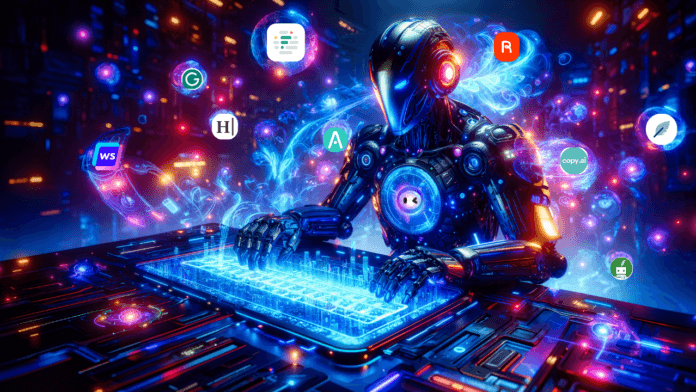Navigating the world of AI writing tools can feel like traversing a dense forest. Fear not, intrepid writer! We’ve blazed a trail and emerged with a detailed comparison of the top 10 AI writing tools in 2025. Buckle up for a deep dive into their features, pricing, pros, and cons, empowering you to choose the ideal tool for your writing arsenal.
Monica.im: The Ultimate Allrounder
- Best For: Real-time assistance and conversational AI interactions.
- Key Features:
- Natural Language Processing (NLP): Understands and responds to user queries in real-time.
- Multilingual Support: Communicate effectively in multiple languages.
- Access to every Premuim AI Model: GPT-4o, Claude 3.5, Gemini 1.5, Dalle 3, and more
- Knowledge Integration: Access a wide range of databases and integrate with external search engine sources.
- Task Automation: Automate repetitive tasks and streamline workflows.
- Personalized Assistance: Tailors responses based on user preferences and history.
- Summaries: Get summaries of websites, youtube videos, PDFs and ask questions.
- Video and Image Generation: Generate videos and images using your available credits with AI generators such as Flux, Runway, Kling, and Hailuo.
- Pricing:
- Free: Basic features for individual users.
- Pro: starting at $9,90/ month
- Ultimative: starting at $39,90/ month for unlimited access of all Ai Premium models
- Pros:
- Highly Interactive: Provides real-time, conversational assistance.
- Versatile Use Cases: Suitable for customer support, personal assistance, and more.
- Integration Capabilities: Easily integrates with various platforms and databases.
- Everything in one place
- Cons:
- Complex Setup for Advanced Features: This may require initial setup and customization for advanced functionalities.
Copy.ai: The Swiss Army Knife for Writer’s Block
- Best For: Conquering writer’s block and generating diverse content types.
- Key Features:
- 90+ Copywriting Tools: From ad copy to social media posts, Copy.ai has you covered.
- SEO Content Research & Brief Creation: Unearth relevant keywords and structure your content strategically.
- Automated Content Repurposing: Breathe new life into existing content with AI-powered repurposing.
- 25+ Language Support: Break down language barriers and reach a global audience.
- Infobase: Store and reuse crucial information for consistent branding.
- Pricing:
- Free: Dip your toes with 2,000 words per month.
- Starter: $49/month or $432/year for increased word limits and features.
- Advanced: $249/month or $1860/year for up to five seats and advanced functionalities.
- Enterprise: Tailor-made solutions for large teams.
- Pros:
- Brand Voice Alignment: Copy.ai excels at mimicking your brand’s tone and style.
- User-Friendly Interface: Even AI newbies can navigate the platform with ease.
- Content Brainstorming Powerhouse: Spark fresh ideas and overcome creative roadblocks.
- Cons:
- AI Detection Risk: Content might be flagged as AI-generated by some detection tools.
- Long-Form Content Limitations: While versatile, Copy.ai isn’t ideal for crafting lengthy articles.
Rytr: The Copywriter’s Best Friend
- Best For: Crafting compelling copy that converts.
- Key Features:
- Built-in Plagiarism Checker: Ensure originality and avoid unintentional plagiarism.
- 20+ Writing Tones: Inject personality and emotion into your writing with diverse tones.
- Content Idea Generator: Never face a blank page again with AI-powered idea prompts.
- Custom Use Case Creation: Train Rytr on your specific writing needs for tailored outputs.
- Pricing:
- Free: Get started with 10,000 characters per month.
- Saver: $9/month or $90/year for 100,000 characters and additional features.
- Unlimited: $29/month or $290/year for unlimited writing freedom.
- Pros:
- Integrated Plagiarism Checker: Streamline your workflow with built-in originality assurance.
- Versatile Writing Styles: Experiment with different tones to find the perfect voice for your brand.
- Cons:
- Limited Support for Free Users: Premium plans offer more comprehensive customer support.
- Occasional Clichés: Rytr might generate predictable phrases or nonsensical text at times.
Quillbot: The Paraphrasing Prodigy
- Best For: Rephrasing and enhancing existing text.
- Key Features:
- Paraphrasing Tool: Reword sentences and paragraphs while preserving meaning.
- Grammar & Plagiarism Checker: Polish your writing and ensure originality.
- Summarization Tool: Condense lengthy texts into concise summaries.
- Pricing:
- Free: Access basic paraphrasing and grammar checking features.
- Premium: $8.33/month (billed annually) for unlimited paraphrasing, plagiarism detection, and more.
- Pros:
- Effective Paraphrasing: Quillbot excels at rephrasing text while maintaining clarity and coherence.
- Essential Writing Enhancements: Grammar and plagiarism checking tools elevate your writing quality.
- Cons:
- Limited Free Plan: The free version offers limited paraphrasing options and lacks plagiarism detection.
Frase.io: The SEO Content Maestro
- Best For: SEO-driven content creation and optimization.
- Key Features:
- SEO Content Optimization: Craft content that ranks high in search engine results.
- Content Research & Brief Creation: Identify relevant keywords and create comprehensive content briefs.
- AI-Powered Content Writing: Generate high-quality content that aligns with your SEO strategy.
- Pricing:
- Basic: $15/user/month or $144/user/year for individual users.
- Team: $35/user/month or $348/user/year for collaborative teams.
- Pros:
- SEO Prowess: Frase.io empowers you to create content that ranks well and attracts organic traffic.
- Comprehensive Content Briefs: Streamline your content creation process with detailed briefs.
- Cons:
- No Free Plan: Frase.io operates on a subscription-only model.
Grammarly: The Grammar Guardian Angel
- Best For: Eliminating grammatical errors and enhancing clarity.
- Key Features:
- Advanced Grammar & Spell Checking: Catch even the most subtle errors that slip past human eyes.
- Plagiarism Detection: Ensure originality and avoid unintentional plagiarism.
- Tone Adjustment: Fine-tune your writing tone to match your intended audience and purpose.
- Pricing:
- Free: Access basic writing suggestions and grammar corrections.
- Premium: $30/month or $144/year for advanced grammar rules, plagiarism detection, and more.
- Pros:
- Unmatched Grammar Accuracy: Grammarly is renowned for its comprehensive grammar and spelling checks.
- Plagiarism Protection: Safeguard your writing’s originality with integrated plagiarism detection.
- Cons:
- Premium Plan Investment: Accessing the full suite of features requires a paid subscription.
Hemingway Editor: The Readability Champion
- Best For: Improving content readability and simplifying complex sentences.
- Key Features:
- Readability Scoring: Gauge your content’s reading ease with a simple score.
- Sentence Structure Analysis: Identify and simplify overly complex sentences.
- Adverb Highlighting: Minimize adverb usage for more concise and impactful writing.
- Pricing:
- Free: Utilize the online editor for basic readability checks.
- Desktop App: $19.99 (one-time purchase) for offline access and additional features.
- Pros:
- Enhanced Readability: Hemingway Editor helps you craft clear and concise content that resonates.
- Simple & Effective: The tool’s intuitive interface makes improving readability a breeze.
- Cons:
- Feature Limitations: Compared to other tools, Hemingway Editor offers a narrower range of features.
Writesonic: The Blog Post Virtuoso
- Best For: Generating engaging and SEO-friendly blog content.
- Key Features:
- AI-Powered Blog Post Generation: Create high-quality blog posts with the help of AI.
- Multilingual Support: Reach a wider audience by publishing blog content in multiple languages.
- SEO Optimization: Craft blog posts that rank well in search engine results.
- Pricing:
- Free: Explore limited features and generate a limited number of words.
- Chatsonic: $15/month for unlimited words, advanced features, and priority support.
- Individual: $20/month with more features like AI Article Writer 6.0, SEO Checker & Optimiser, Photosonic images, Audiosonic
- Standard: $99/month Elite quality on AI Article Writer 6.0, Automated Internal Linking
- Pros:
- Blog Content Powerhouse: Writesonic excels at generating engaging and informative blog posts.
- SEO-Driven Approach: Create content optimized for search engines and attract organic traffic.
- Cons:
- Premium Price Tag: Accessing unlimited features requires an annual subscription.
AI Writer: The High-Output Blogger’s Tool
- Best For: Producing large volumes of content quickly.
- Key Features:
- Automated Article Writing: Generate articles with minimal input.
- Research and Citation Generation: Include relevant research and citations in your content.
- AI-Based Text Rephrasing: Rephrase existing content to improve readability and originality.
- Pricing:
- Basic: $29/user/month for individual users.
- Standard: $59/user/month for additional features.
- Power: $375/month for high-volume users.
- Pros:
- High-Quality Article Generation: AI Writer excels at producing well-researched articles.
- Research and Citation Tools: Helps in creating credible and authoritative content.
- Cons:
- No Free Plan: All features are behind a paywall.
NeuronWriter: The SEO Optimized Content Wizard
- Best For: Creating SEO-optimized content with ease.
- Key Features:
- AI-Powered Content Generation: Write articles, blog posts, and more with AI assistance.
- On-Page SEO Optimization: Ensure your content is optimized for search engines.
- Content Research and Planning: Identify trending topics and keywords to target.
- Competitor Analysis: Analyze competitor content to gain insights and improve your own.
- Pricing:
- Basic: $19/month for essential features.
- Pro: $49/month for more advanced functionalities.
- Business: $99/month for comprehensive tools.
- Enterprise: Custom pricing for large-scale needs.
- Lifetime Deal starting at 89$
- Pros:
- Effective SEO Optimization: NeuronWriter excels at making your content SEO-friendly.
- Comprehensive Content Planning Tools: From keyword research to competitor analysis, it covers all bases.
- Cons:
- Learning Curve: New users might need some time to get accustomed to all the features.