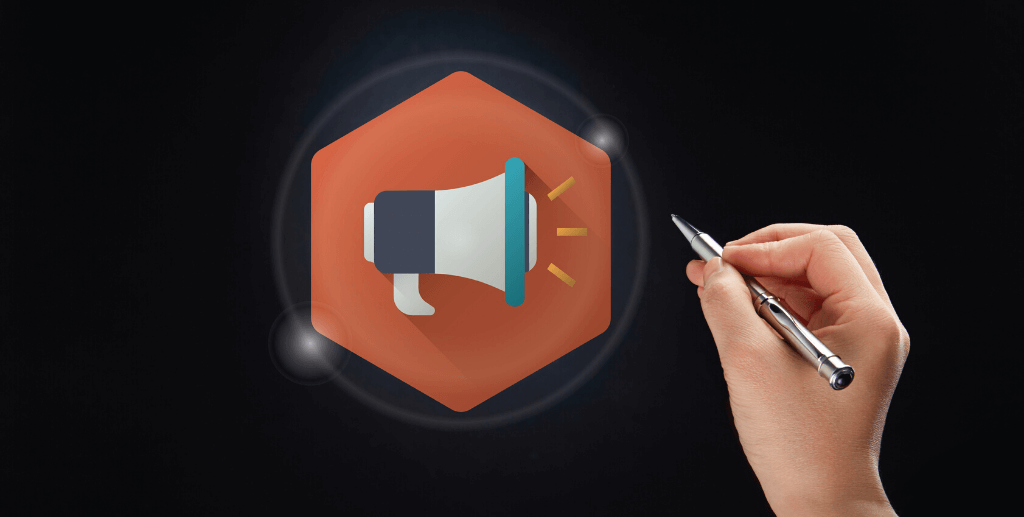When your online business offers a product or service, or you want to promote something on your blog, you need a Call to Action on a website. But what is a call to action? And how to create an effective call to action for your site?
What is a Call to Action?
A call to action (CTA) is a part of online marketing on your website that gives a visitor instruction to take some kind of action. It is used to get a response from targeted people, which can be a click on your Affiliate ad or to your website/Landing page.
Most of the time, it is used at the end of a page or after a sales pitch to let potential customers know what they can do if they are interested in your offer.
Many business owners don’t have CTA on their websites as they believe the visitor already knows about their product/services or that the CTA will annoy potential customers. But if you don’t use a call to action, it can mean you lose potential new buyers or clients, which then results in lesser money.
It is important to provide enough information so your audience knows what they can expect when they click on your ad. It also helps to keep away the wrong users from clicking on your offer.
You also need to make sure to use industry-specific messaging and phrasing to get your targeted audience to respond well.
When to use Call to Action on a website?
The most used call to action is in sales with phrases like “Buy Now.” But for more expensive items or services, it can take some time to encourage someone to buy. A CTA that acts as a road map towards sales can be helpful, for instance, “Call for a free estimate.”
You can use a CTA to build your email list (“Sign up for a free guide,”) to get new social media followers (“Like our page to get more tips”), and to keep your readers on your website (“read more about.”) And there many more options a call to action can be used for.
How to create an Effective Call to Action?
With the right strategy, you can create a clear call to action and increase your response rates:
Easy to understand. Make sure the people know what action they need to take next. Use phrases like Download, Call, Sign Up, Subscribe, Buy, Share, Follow, Click here, and others to clearly show the user how they can reach your offer.
Use CTA on everything. It is important to have a clearly defined and easily identifiable call to action for each page on your website. So every sales conversation and printable material has some CTA. Of course, the user needs to know what offer they can expect if they do the action be it a free digital product or trial version of your product, or free tips and valuable content.
For bloggers, it is also a good idea to recommend other related articles on your website at the end of your content.
Research established businesses and websites to find inspiration for your own call to action.
Keep it simple. A CTA shouldn’t be too complicated because you don’t want potential customers to have too much selection, which makes them turn away from your offer. You may use the phrase “Call or email us,” but don’t give them too many options or make it too difficult to follow through with the action.
Have the desired result in mind. You need an end goal for each CTA to know how you can use it for your marketing or sales funnel. As an example, you give a Freebie if a person signs up for your email list; this is the initial goal. Then you use the email address to send offers with a call to action like Buy Now.” And follow up with an upsell after the sale. It makes the email subscription the first step to reaching the ultimate goal of making a sale.
Making your Call to Action effective
While you can create a CTA only using a link, you also need to have the right text and, for banners also, good graphics.
Have a strong command and use words to provoke emotions and enthusiasm. Something like “Buy now to get 20% off !” makes them more thrilled to look into your offer. A small but effective element is to add an exclamation point ” ! ” at the end of your call to action to make us even more excited.
You need people to give them a reason why they should do your desired action. Will it provide them with a solution to a problem they are having? Do they save money? Or can they test it before buying? When your visitors know what value they can expect, it can increase your click and leads from your CTA a lot.
Use the advantage of FOMO, the fear of missing out. With the right message, you can motivate them more to click on your offer. If people think they might lose out on the opportunity that does not come around again, they might want to take advantage of your offer. One of the best uses is to mention a sale or promotion in your CTA, “Buy now, only 30 left”, or “Be fast; sale ends today.”
When possible, use numbers, especially for pricing, discounts, promotions, etc. It helps people to determine if the offer is worth clicking on. So when a user takes action, you know that he is still interested in your product or service. You get yourself a valuable click and increase your chances of getting a conversion.
Make sure your call to action can be accessed on both mobile and desktop devices. So test it on both platforms and follow through the action that everything works and is responsive to the different screen sizes.
If you create a banner, you need good graphics and images and also the right font and size. To design a high-quality banner, you can use Canva*, which is a great tool for making banners with free fonts, pictures, and graphics. The banner should stick out from the rest of your content to do this differently, use cta button colors, backgrounds, or fonts.
You need to get creative both on your messaging and banners. It is a good idea to test different calls to action to see where your audience responds the most.
Conclusion
A call to action is a good online marketing strategy to gain new customers and clients. With an end goal in mind for the CTA and a quality banner with an easy-to-understand action and a benefit for the visitor, you gain more conversions and clicks to your offers.
It is important to have an already established Website with an audience where you can test your CTA.
But even when you don’t have enough visitors, you can try to advertise with a message and banner to target people. This way, you can already integrate CTA on your pages, which comes in handy later on as your rank in Search Engines and get more traffic.
If you already used a call to action, what was your experience and what message worked for you the best?
Frequently Asked Questions
What is a call to action (CTA)?
A call to action, often referred to as a CTA, is a statement or phrase that prompts users to take a specific action. It typically appears as a button or link on a website or in marketing materials.
How can I write a good call to action?
To write a good call to action, start by clearly stating the desired action you want your audience to take. Use action words that create a sense of urgency or excitement, and make sure your CTA stands out by using contrasting colors or eye-catching design.
Can you give me an example of a call to action?
Sure! Here’s an example of a call to action: “Sign up today for a free trial and experience the benefits yourself!” This CTA encourages the target audience to take action and try out the product or service.
What are some tips for creating a call to action that converts?
When creating a call to action that converts, consider using social proof, such as testimonials or reviews, to build trust with your audience. You can also provide a specific benefit or incentive for taking action, like offering a discount or freebie.
How important is the placement of a call to action?
The placement of your call to action is crucial. It should be prominently displayed and easily visible to your audience. Consider placing CTAs above the fold on your landing page or within the body of your marketing materials, where they are most likely to catch users’ attention.
Are there any common mistakes to avoid when creating a call to action?
A common mistake is making your call to action too vague or generic. Be specific about the action you want users to take and avoid using generic phrases like “Click Here” or “Learn More.” Instead, use persuasive language that clearly communicates the desired action.
Is a call to action effective in email marketing campaigns?
Absolutely! Including a call to action in your email marketing campaigns is a great way to encourage recipients to take action. Make sure your call to action is clear, compelling, and easily clickable within the email.
Why is a strong Call to Action important?
A strong Call to Action is crucial because it encourages your audience to take the desired action, ultimately boosting conversions and achieving your goals. Without a clear and compelling CTA, your audience may not know what steps to take next, resulting in missed opportunities.
How can I write an effective Call to Action?
To write an effective Call to Action, consider the following tips:
- Be clear and concise: Use action-oriented words that clearly communicate what you want your audience to do.
- Create a sense of urgency: Encourage immediate action by highlighting limited-time offers or exclusive deals.
- Use compelling language: Persuade your audience by focusing on the benefits they will gain from taking the desired action.
- Make it visible: Ensure your CTA stands out visually by using contrasting colors and placing it in a prominent position.
- Provide social proof: Include testimonials or reviews to build trust and show that others have already taken the desired action.
What are some examples of effective Call to Actions?
Here are six effective Call to Actions examples:
- Sign up now to receive our exclusive newsletter and get 10% off your first purchase!
- Don’t miss out on our limited-time offer. Claim your free trial today!
- Click here to download our ebook and learn the secrets to successful marketing campaigns.
- Join our community and start taking action towards your goals!
- Get started with our product today and see the results for yourself!
- Don’t wait any longer. Take the first step and transform your business now!
How can I increase the conversion rate of my Call to Action?
To increase the conversion rate of your Call to Action, consider implementing the following strategies:
- Clearly define your Call to Action: Make sure your Call to Action is clear, concise, and easy to understand. Use action words that convey the desired action, such as “shop now” or “sign up today.”
2. Make it visually prominent: Use contrasting colors, larger fonts, or button designs to make your Call to Action stand out on the page. This helps draw attention and encourages visitors to take action.
3. Provide incentives: Offer incentives such as discounts, free trials, or exclusive content to entice visitors to click on your Call to Action. People are more likely to take action when they perceive value in doing so.
4. Create a sense of urgency: Add time-limited offers, limited stock indicators, or countdown timers to create a sense of urgency. This can push visitors to act immediately rather than contemplating the decision.
5. Use social proof: Display testimonials, customer reviews, or case studies near your Call to Action to build trust and credibility. Seeing others’ positive experiences can help increase conversion rates.
6. Optimize for mobile devices: Ensure your Cta is mobile-friendly and responsive. With the increasing use of smartphones, it’s crucial to optimize your Call to Action buttons and forms for mobile users.
7. Test different variations: Conduct A/B testing to compare different versions of your Call to Action. Experiment with different colors, wording, positioning, or design to determine what resonates best with your audience.
8. Reduce friction: Make it easy for visitors to complete the desired action by minimizing the number of form fields or steps required. Simplify the process and remove any unnecessary distractions.
9. Personalize the experience: Tailor your Call to Action based on the visitor’s demographics, preferences, or past interactions. Personalization can make your Call to Action more relevant and engaging.
10. Analyze and refine: Monitor and analyze the performance of your Call to Action regularly. Track metrics like click-through rates, conversion rates, and bounce rates to identify any areas for improvement and make adjustments accordingly. Improve the positioning: Experiment with different placements on your webpage or within your marketing materials to find the most effective location.